I just finish a GUI assignment. I learn a lot from there. Most of my friends, using GUIDE's drag and drop method to do, but I think that is stupid. I mean, when you use GUIDE, do you really understand the programming created by it? GUIDE produces 2 files (M-File and FIG file) then link it together by complicated programming language. If you are like, a master or PHD student currently researching about that or you are the creator of MATLAB, ok, then fine. Bravo to you. But if you are a undergraduate like me, you really should try creating a GUI by programming. This is my paper, and you might consider reading the abstact before download my report and the GUI's M-file....
ABSTRACT
The assignment introduce a new function in Matlab which is Graphical User Interface (GUI). There are 2 way in creating a GUI i.e. using GUIDE or manual programming. GUIDE provides a drag and drop interface to the programmer to design the GUI layout while creating 2 file i.e. M-file and FIG file to stores both programming and layout. This Assignment, however, uses the another way of creating GUI, i.e. by plain (manual) programming. The difference between programming a GUIDE created program and manually program GUI is that a manually programming created GUI needs a position declaration in every layout button (character), which is not needed in GUIDE created M-file. This assignment shows the way to derive a 1D and 2D function from a summation equation, The same method can be use at a higher level or dimension. This GUI uses, static text, popup menu, panel, bush button and toggle button as user interface control.Feell interested? Click here to download the report.And here to download the M-file.Here is the layout of the GUI
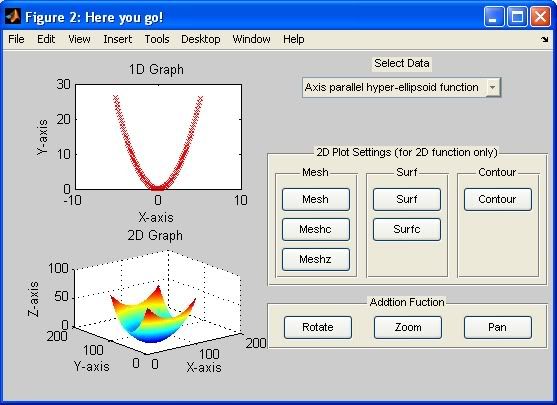 updated on 8 Jan 2010
updated on 8 Jan 2010
No comments:
Post a Comment